
Best Practices
How to Remove Negative Google Reviews
Running a business comes with various challenges, including fake reviews on your Google My Business profile. These unfair reviews can harm your business’s reputation and discourage potential customers. Luckily, there are several strategies you can use to address these unwarranted reviews. Initially, you can use the SureCritic ReScore option, which allows your business to seek a review update from customers after a service recovery. If the reviews still appear unfair or violate Google’s policies, you can escalate the matter to Google to remove negative Google Reviews. Below we will walk you through all these steps to help safeguard your business’s online reputation.
The Policy
First, it’s important to understand Google’s review policies. Violations of these policies may include:
Harassment – Reviews shouldn’t harass other people or businesses or encourage others to do so. This includes content with specific threats of harm or unwanted sexualization of a person
Hate Speech – Google products should be free from hate speech. Any content that incites violence against individuals or groups, dehumanizes, or belittles based on protected characteristics is a violation.
Offensive Content – Google discourages offensive content. This includes attacks on individuals or groups, provocative content, or unsubstantiated allegations.
Personal Information – Reviews should not distribute or post personal information without consent. This includes personal, financial, or medical information that could result in harm if misused.
Deceptive Content – Google Maps contributions should reflect genuine experiences. Fake engagement, impersonation, misinformation, and misrepresentation are not allowed.
Regulated, Dangerous, & Illegal Content – Reviews should not contain information or promote activities that are illegal, dangerous, or regulated.
Off-Topic Reviews – Reviews should pertain to the person’s experience with the business. General commentary or personal rants are not allowed. This is one of the most common reasons for a review to be considered for removal.
For a full listing of review removal reasons, you can view the most updated Google Review Policy as they do make changes.
If you identify a review that violates any of these policies and want to remove negative Google reviews, follow these steps:
1. Identify and Document the Spam Reviews
Identify the reviews that violate Google’s policies. Take screenshots and gather any evidence that supports your claim.
2. Flag the Negative Reviews for Removal
The first option is going to be the easiest. Go to your Google Profile Business Manager and click removal request. You can start by visiting the help document and clicking the request review removal button.
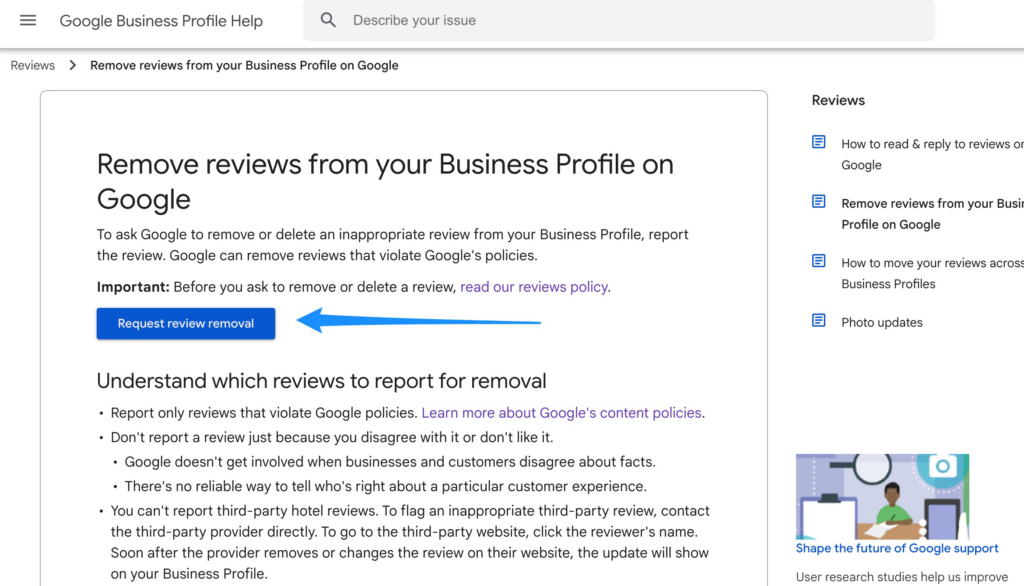
Alternatively, you can use this legacy method.
- Go to Google Maps (accessible via maps.google.com in a web browser or through the Google Maps app).
- Search for your business listing
- Click on the “Read Reviews” menu item.
- Click on the three vertical dots in the corner of the review.
- Click “Report Review” then select the Reason
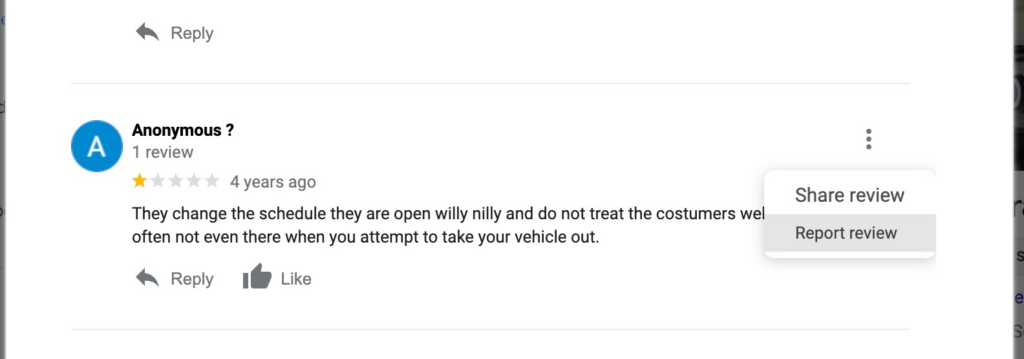
Here you will select the reason.
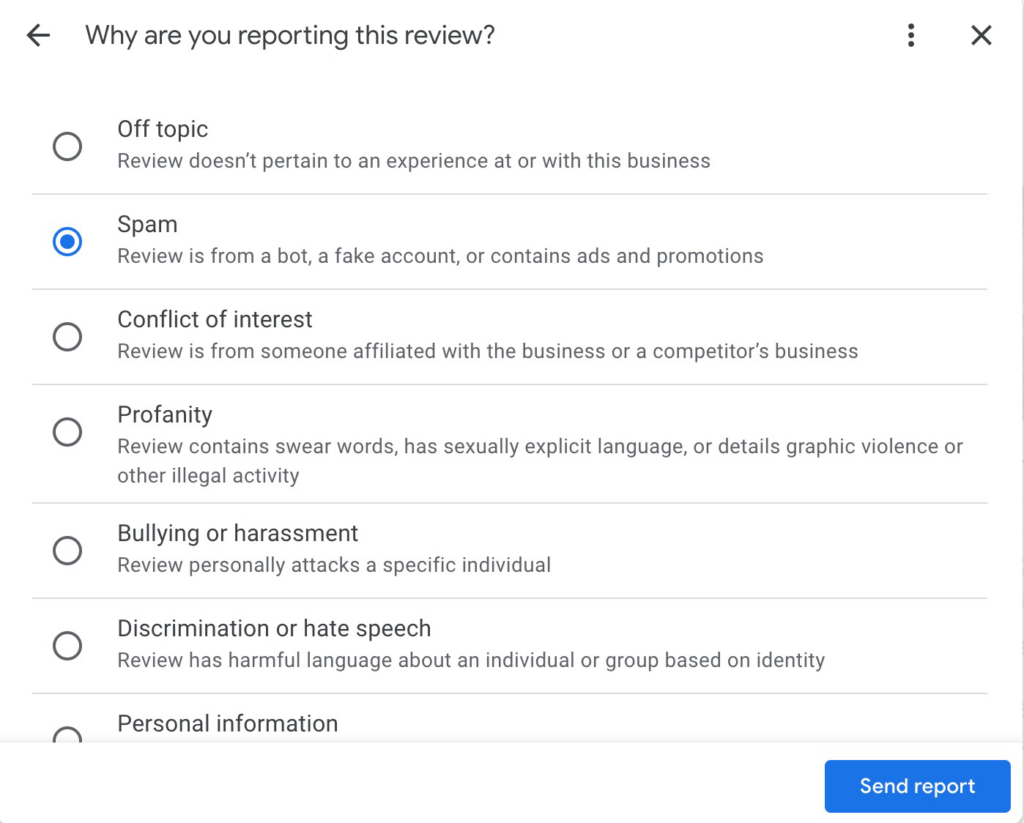
Once you have started this process, you will have to have some patience in waiting for Google’s responses. There isn’t any instant gratification when communicating through these support channels.
3. Respond to the Reviews
This is a little different from how you want to respond to a reasonable customer with a low score or a scenario with a process breakdown. In those scenarios, you’ll want to try to fix the customer and get credit for doing so with a ReScore®. With a review that violates the policy, state politely and professionally that you believe the review violates Google’s policies and that you’ve reported it for investigation. This not only puts the reviewer on notice but also informs other customers that this review should be ignored when evaluating your business.
4. Contact Google through other channels
As they say, “the squeaky wheel gets the grease”, and in the case of communicating with a company like Google, that might hold true. If the flagged reviews remain, reach out to Google Business Profile support through the Contact Us page, Twitter handle (@GoogleMyBiz), or Google Business Profile Linkedin Profiles. Provide necessary details, including your business name, the review in question, and why it violates the user content policies.
5. Seek Legal Advice
If the reviews are exceptionally damaging and defamatory and the removal requests are denied, it may be worthwhile to seek legal counsel. They can liaise with Google’s legal department or potentially take action against the person posting the reviews if identifiable. We would caution this; many people have fake accounts, so determining who it actually is might be difficult or even out of legal jurisdiction. This would ultimately be a last-ditch and very costly effort with no removal guarantees.
Remember, Google will need time to investigate the flagged reviews, and they may not remove negative Google Reviews. We always recommend requesting reviews and collecting feedback from all customers. This volume will dilute the noise of one bad review. Let us know if you are having trouble increasing your rating score, the number of reviews or removing reviews.


